Too Many Computers Have Accessed This Account's Version of EA SPORTS FC 24
Introduction:
If you are an avid gamer, you may have encountered the frustrating error message "Too Many Computers Have Accessed This Account's Version of EA SPORTS FC 24" while trying to access your EA Sports FC 24 account. This error typically occurs when there are multiple devices logged in using the same account, exceeding the allowed limit. Fortunately, there are a few simple solutions to fix this issue. In this article, we will guide you through the troubleshooting steps to regain access to your EA Sports FC 24 account.
1. Logout from All Devices:
The first step in resolving this error is to log out from all devices that are currently accessing your EA Sports FC 24 account. This can be done through the official EA website. Navigate to your account settings and look for an option to log out of all devices. Once selected, all active sessions will be terminated, allowing you to start fresh.
2. Change Your EA Account Password:
To ensure that unauthorized individuals are not accessing your account, changing your EA account password is a good practice. It adds an additional layer of security and can help prevent such errors from occurring again. Login to your EA account on the official website and find the "Change Password" option in your account settings. Follow the provided instructions to set a new password.
3. Contact EA Support:
If the previous steps fail to resolve the error, reaching out to EA Support is highly recommended. To ensure a speedy resolution, provide them with specific details about the error message, including the date and time it occurred. EA Support agents will be able to investigate the issue further and assist you in unlocking your account.
4. Check for Suspicious Activity:
Occasionally, this error occurs due to suspicious or unauthorized activity on your EA Sports FC 24 account. Enable two-factor authentication (2FA) to add another layer of security. This will require an additional verification step, such as a unique code sent to your email or phone, whenever someone attempts to log in to your account from an unfamiliar device.
5. Use a Different Network:
In some cases, the error "Too Many Computers Have Accessed This Account's Version of EA SPORTS FC 24" may occur due to IP address conflicts or issues with your current internet connection. Try accessing your account from a different network, such as using a mobile hotspot, to see if the error persists. If successful, it may suggest that the issue lies with your home network.
Conclusion:
Encountering the error "Too Many Computers Have Accessed This Account's Version of EA SPORTS FC 24" can be incredibly frustrating for gamers. However, by following the troubleshooting steps mentioned above, you can regain access to your EA Sports FC 24 account and continue enjoying your gaming experience. Remember to prioritize account security by regularly changing passwords, implementing 2FA, and contacting EA Support for any unresolved issues. Happy gaming!
- Troubleshooting steps for EA SPORTS FC 24 "too many computers have accessed this account's version" error
- EA SPORTS FC 24 error: "Account's version accessed by multiple computers" fix
- Resolving "too many computers accessing EA SPORTS FC 24 account version" issue
- How to resolve the error message "Too Many Computers Have Accessed This Account's Version Of EA SPORTS FC 24"
- Fixing the problem of multiple computers accessing EA SPORTS FC 24 account version
- Troubleshooting guide for "Too Many Computers Have Accessed This Account's Version Of EA SPORTS FC 24" error
What platforms will EA SPORTS FC 24 be available on?
How Can I play EA SPORTS FC 24 on PC?
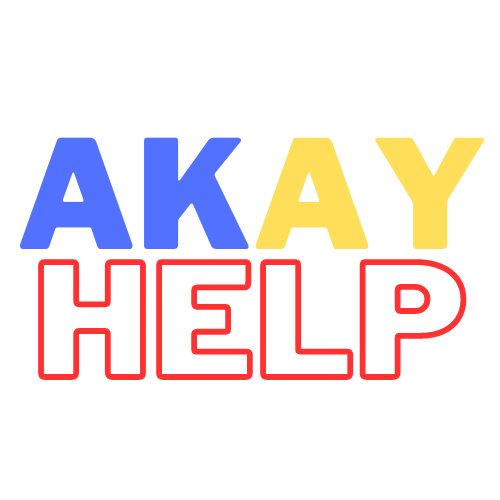

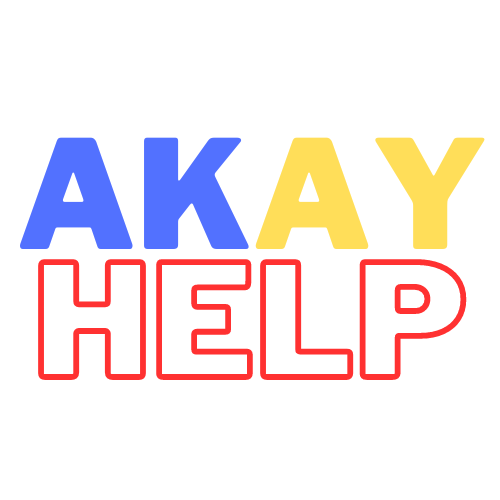









.png)
