Step by step how to download and install Minecraft game ?
To download and install the Minecraft game, please follow these step-by-step instructions:
1. Open a web browser and go to the official Minecraft website at https://www.minecraft.net/.
2. Once you're on the website, click on the "Menu" button (represented by three horizontal lines) in the upper-right corner of the page.
3. From the dropdown menu, select "Games" and then click on "Minecraft" from the available options.
4. On the Minecraft game page, click on the "Buy Minecraft" button.
5. You'll be redirected to the Minecraft purchase page. Here, you can choose which version of Minecraft you want to buy. You can select either "Minecraft Java Edition" (for PC and Mac) or "Minecraft Bedrock Edition" (for Windows 10, consoles, and mobile devices). Choose the version that suits your needs.
6. After selecting the edition, click on the "Add to Cart" button.
7. Review your cart and click on the "Checkout" button.
8. Fill in the required personal information and complete the purchase by following the on-screen instructions.
9. Once the purchase is complete, you'll receive an email with instructions on how to download the game.
10. Open your web browser again and go to https://www.minecraft.net/ in order to login to your Minecraft account. Use the credentials you provided during the purchase process.
11. After logging in, you will see the "Download" button on the Minecraft website. Click on it.
12. Depending on your operating system, you'll be prompted to download the appropriate Minecraft installer. Click on the option that matches your operating system (e.g., Windows, macOS, Linux, etc.).
13. Locate the downloaded installer file and run it.
14. Follow the installation wizard's instructions to install the Minecraft game on your computer.
15. Once the installation is complete, you can launch Minecraft and start playing by logging in with your Minecraft account details.
That's it! You have successfully downloaded and installed Minecraft on your computer. Enjoy the game!
Step by step how to download and install Minecraft game in mobile ?
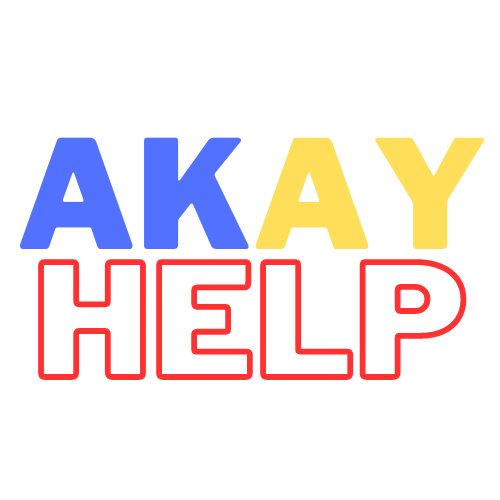

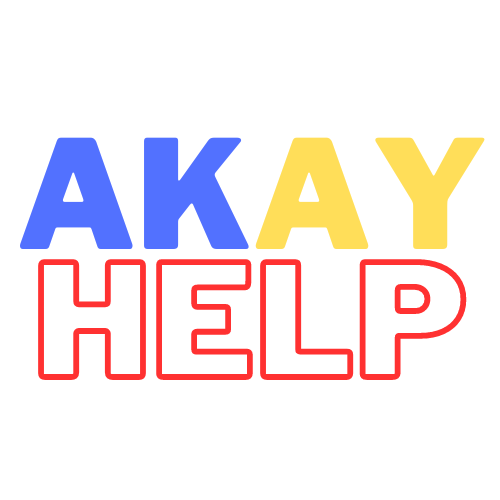









.png)
