Step by step how to download and install Minecraft game in mobile ?
Here's a step-by-step guide on how to download and install Minecraft on your mobile device:
1. Open the app store on your mobile device (Google Play Store for Android or App Store for iOS).
2. Tap on the search bar and type in "Minecraft".
3. Look for the official Minecraft app developed by Mojang Studios and select it from the search results.
4. Tap on the "Install" or "Get" button to begin downloading the game.
5. Wait for the download to complete. This may take a few minutes, depending on your internet connection speed.
6. After the download is finished, the app will automatically install on your device.
7. Once the installation is complete, locate the Minecraft icon on your home screen or app drawer and tap on it to open the game.
8. If you don't have a Minecraft account, you'll be prompted to create one. Follow the on-screen instructions to set up your account.
9. If you already have a Minecraft account, simply log in using your credentials.
10. Once logged in, you can start playing Minecraft on your mobile device.
Enjoy playing Minecraft on your mobile device!
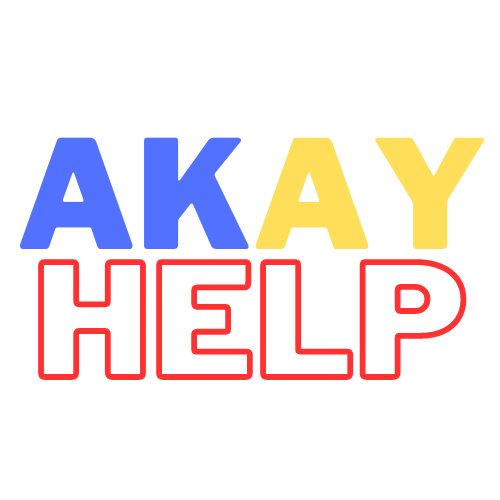

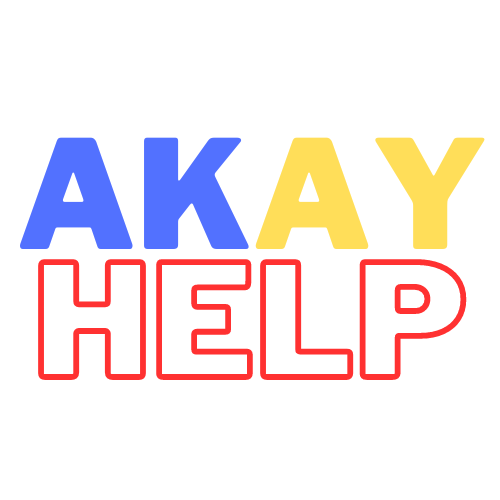









.png)
